Why Your Donation Matters
Your donation to One Mind fuels scientific discoveries that lead to new treatments, accelerates the development of early-stage, evidence-driven innovations, integrates proven mental health practices into workplaces, and combats stigma through impactful storytelling and advocacy. By supporting these initiatives, you play a crucial role in advancing mental health research, enhancing workplace wellness, and raising awareness about mental health issues. Together, we can drive significant improvements in mental health care and create a more supportive, understanding society.
Thank you for making mental health a priority. Your support empowers One Mind to extend its influence, deepen its impact, and drive innovations that benefit millions.
30 years of the Music Festival and the millions it has raised is testament to the Staglin family’s long-standing commitment to brain health. Music and wine bring people together, and together through One Mind, we will continue to advance mental health through understanding, inspiration, and fundraising.
John Anthony Truchard,
Co-Founder of JaM Cellars
There is a tremendous need to change how mental conditions are seen and treated in the community. We are committed to changing the narrative associated with stigma and to partnering with One Mind to further the science and accelerate the development of treatments for people living with serious mental health conditions.
Samit Hirawat, MD, Executive Vice President, Chief Medical Officer and Head of Development of Bristol Myers Squibb
One Mind is helping facilitate groundbreaking work in brain health and mental wellness, so we’re proud to partner with them to accelerate treatment and research solutions, which are needed now more than ever.
Kalen Jackson,
Indianapolis Colts Vice Chair & Owner
One Mind has become a leading voice in the campaign to overcome brain disorders. One Mind’s programs, meetings, and publications not only support research, they give hope to individuals and families.
Thomas Insel, MD,
Co-founder and Executive Chair at Vanna Health,
Former NIMH Director
One Mind has distinguished itself as a leader in the fight against brain disease. One Mind’s vision of a world without mental illness seems beyond reach only to those who have not seen firsthand the intensity of One Mind’s dedication and focus. These folks are not giving up until they’ve won. The Saks Institute is delighted to be One Mind’s partner in the fight.
Stephen H. Behnke,
Chair, Saks Institute,
University of Southern California
Planned Giving
You Can Create A Legacy
A planned gift is one of the most impactful ways you can support One Mind’s critical work. Whether you make a multi-year pledge or include One Mind in your estate plan, you are securing your legacy of creating a better future for those with brain health challenges. Explore your giving options here on our website, or connect with us using the form below to learn more.
Please contact us if you have any questions about how to make a planned gift to One Mind. If you already have made plans to leave a gift for One Mind in your will, trust or estate plan, please let us know so that we can properly thank and recognize you.